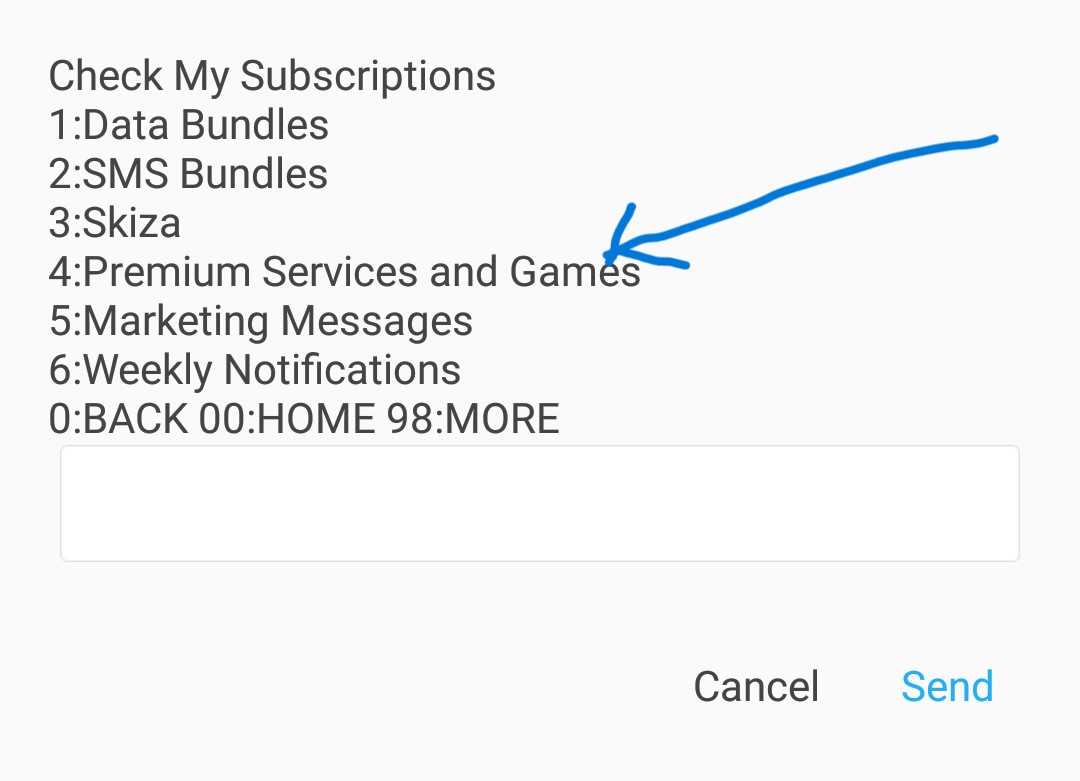There are four simple methods on how to unsubscribe from Safaricom subscriptions. This is necessary if you want to stop premium or free subscription messages on your phone.
Before we get into them however, let’s look at how your mobile phone line starts receiving messages.
Some VAS (Value Added Services) providers usually subscribe your number to receive messages, or you may have done it yourself and now want to stop.
However, sometimes it happens that even when you follow the given directions to stop or unsubscribe from the premium services such as breaking news, sports news, political updates, etc, you will still continue to receive them.
You may even want to unsubscribe from Skiza tunes.
Remember that most of these services are offered by third parties who use platforms provided by Safaricom, Airtel or Telkom Kenya.
4 Ways to Unsubscribe from Safaricom Subscriptions
Safaricom provides various short codes known as USSD codes to make it easy to access its services. Here are the methods to unsubscribe from Safaricom subscriptions:
1. Unsubscribe Using the Safaricom Online Account
Go to your Safaricom online account and do a self-deactivation. This may not be the simplest of methods especially if you aren’t registered ion the platform already.
2. Unsubscribe Using the *456# code
This is the Simplest way to unsubscribe from Safaricom subscriptions. Simply follow the process below:
- Dial *456# to open an options screen.
- Select Stop
- Select Premium Services and Games
- Tap on Unsubscribe. Once you choose this, you will see a list of all the subscription services of any.
- Select the service you want to unsubscribe from if there are several. They are usually numbered, so you write the correct number. If you want to unsubscribe from all, select all of them by checking the relevant boxes if on smartphone. If there are no subscriptions, none will appear.
3. Contact Safaricom Customer Service on Social Media
Contact Safaricom customer service on Twitter/X or Facebook. Provide your affected number and the code number of the message sender, eg 24111. The customer care agents are quite helpful and will unsubscribe for you within minutes. Don’t waste time calling 100 or 200.
4. Visit a Safaricom care shop
Visit any Safaricom care shop and demand for them to unsubscribe you from all premium services. While this may appear inconvenient, it is actually the most effective way to stop automatic subscriptions.
Follow any of these four methods on how to unsubscribe from Safaricom subscriptions and you will be happy again. Stop losing money to unwanted service subscriptions.